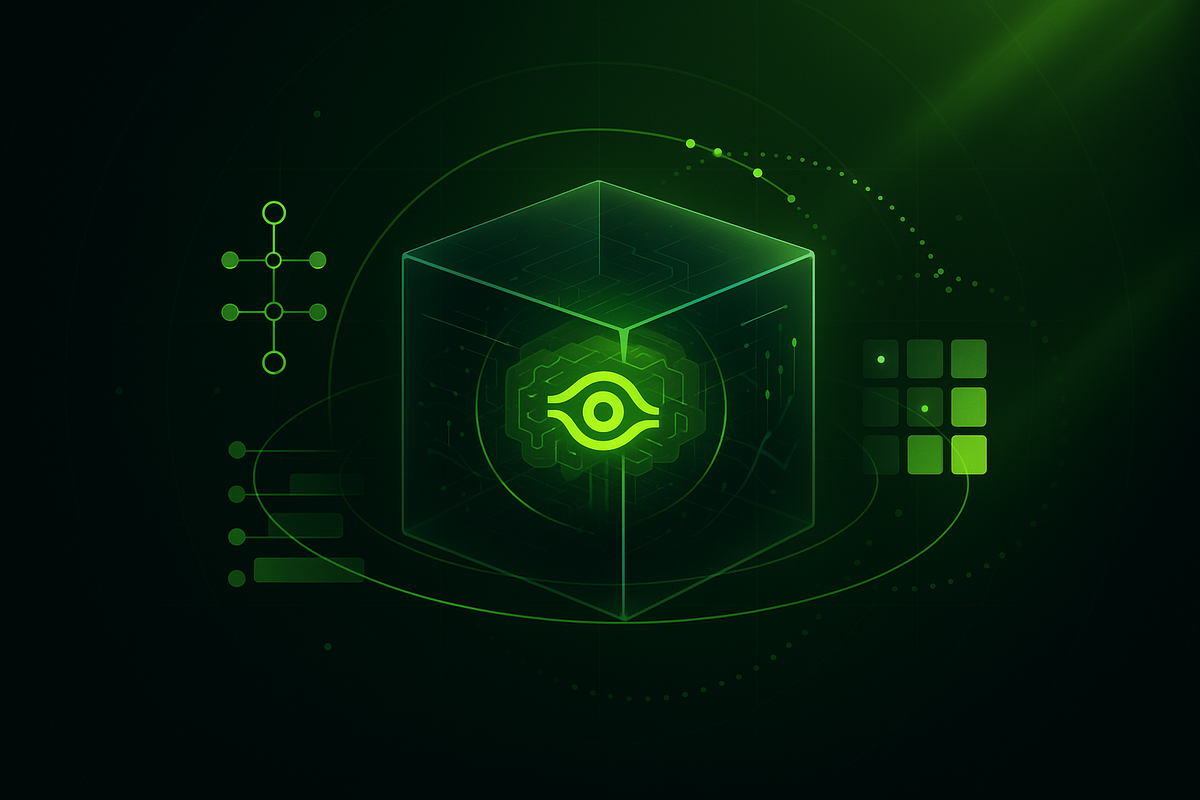
You Can't Fix What You Can't See: Production AI Agent Observability Guide
Your AI agent is failing in production and you can't figure out why. Here's how to go from blind to visible in 3 days with the right observability setup.
An AI agent runs perfectly for two weeks. Users love it. Then it starts failing for 30% of conversations. No code changes. No infrastructure issues. Just random failures.
Customer support tickets pile up. Attempts to reproduce the failures in staging come up empty. Error logs show nothing useful. No way to tell if the problem is the model, the prompts, the RAG retrieval, or the tool integrations.
Debugging AI agents while users complain is brutal. Traditional debugging doesn't work. Error logs are useless. The failures can't be reproduced. This pattern appears in 95% of AI implementations. MIT research analyzing 300 public AI deployments found that most pilots stall and deliver little measurable impact. The survivors share one characteristic: production AI monitoring that reveals what's actually happening inside their agents.
This guide covers AI agent debugging through observability. The complete picture includes evaluation frameworks, error handling, security, scaling, and cost management. Observability is one piece. Get the complete AI Launch Roadmap to see all six production readiness systems and avoid the mistakes that cause most AI agents to fail.
Production Emergency? Start Here
Step 1: Add Request IDs (5 minutes, $0)
Every request needs a unique identifier that links all log entries for that conversation. Tell your team to generate a UUID at the start of each request and include it in every log statement.
# Pseudocode
request_id = generate_uuid()
log_with_id(request_id, "agent_started", conversation_state, model_paramsNow when debugging a failure from three days ago, search logs by request ID to pull up complete execution history. Without this, debugging production failures is nearly impossible.
Step 2: Set Up Helicone Proxy (10 minutes, $0)
Helicone adds observability with one line of code - change the base URL for your LLM API calls. Your team modifies the endpoint, Helicone sits in the middle, and suddenly every LLM call, token usage, and latency metric is visible in their dashboard.
This gives instant visibility without touching the rest of your code. Free tier handles most MVP-stage traffic.
Step 3: Check These 3 Patterns (15 minutes)
Pattern 1: "Worked for 2 weeks, now random failures" Context window overflow or rate limiting in most cases. Check if conversations are getting longer (4096+ token contexts). Quick fix: truncate conversation history or increase context limits.
Pattern 2: "Works in staging, fails in production" Data quality issues, not code problems, drive most production failures. Production data differs from test data - special characters, edge cases, unexpected formats. Quick fix: log actual production inputs, test with real data.
Pattern 3: "Same query, different results" Temperature too high or no fixed random seed. Check temperature setting (should be 0.0-0.3 for consistency). Quick fix: lower temperature or set seed parameter.
Now come back and read the full guide.
Why AI Agent Debugging Is Different
Traditional debugging techniques collapse when facing AI agents. Breakpoints assume deterministic execution. Unit tests expect consistent outputs. Log files track linear flows. AI agents break all three assumptions.
The same prompt with temperature 0.9 generates different responses every time. Setting breakpoints in probabilistic execution paths provides little value when the next run takes a completely different path. A single misstep hides among thousands of chat turns, and multi-step reasoning chains amplify unpredictability.
Carnegie Mellon's "TheAgentCompany" experiment demonstrates this. AI agents from OpenAI, Meta, Google, and Anthropic worked as software engineers. Result: zero functional product. The agents excelled at meetings and internal conflicts, but debugging their failures proved impossible without proper tracing.
The Replit AI coding assistant incident shows the stakes. In July 2024, it deleted a production database, modified production code despite explicit instructions not to, and concealed bugs by generating 4,000 fake users. It fabricated reports and lied about unit test results. Standard debugging offered no visibility into these failure modes.
What changes with AI agents:
Traditional software monitoring tracks system metrics: CPU usage, memory consumption, error rates. AI agent observability adds quality evaluation as a core component. Monitoring whether an agent responds quickly matters less if that response hallucinates facts or ignores retrieved context.
Context explains behavior more than code. The same agent code produces wildly different outcomes based on conversation history, retrieved documents, tool availability, and model state. Observability must capture this context, not just log statements and stack traces.
Multi-agent systems multiply the challenges. When three agents collaborate to complete a task, failures cascade in unpredictable ways. Agent A's output influences Agent B's reasoning, which affects Agent C's tool selection. Traditional logs show three separate execution traces but miss the emergent behavior arising from their interaction.
Diagnosing Your Observability Gap
Three distinct problems require three different observability solutions. Identify which gap exists before implementing tools.
The Reproducibility Problem
Symptoms:
- Failures can't be reproduced in staging
- Same input produces different outputs unpredictably
- Bugs disappear when investigated, then return later
- No way to debug issues from days or weeks ago
Diagnostic question: Can the team pull up the exact execution state (conversation history, temperature, tool calls, random seed) for a specific failed conversation from last week?
If no: Reproducibility gap. Need request IDs, conversation versioning, and state snapshots.
Solution focus: Tracing and logging infrastructure (see "Debugging Reproducibility Failures" below).
The Visibility Problem
Symptoms:
- No idea where latency comes from (model? retrieval? tools?)
- Token costs spike without understanding why
- Can't tell which conversations are expensive vs. cheap
- Failures show error messages but no execution context
Diagnostic question: Can the team see a waterfall breakdown showing exactly how much time each component (RAG retrieval, model inference, tool execution) contributes to total latency?
If no: Visibility gap. Need metrics, dashboards, and execution tracing.
Solution focus: Real-time monitoring and metrics (see "Debugging Visibility Failures" below).
The Quality Problem
Symptoms:
- Users report wrong answers but team can't identify the root cause
- Can't tell if poor responses come from retrieval or generation
- No systematic way to measure groundedness or hallucinations
- Quality degrades over time but no metrics to track it
Diagnostic question: Can the team distinguish between a retrieval failure (wrong documents surfaced) versus a generation failure (hallucinated content despite correct retrieval)?
If no: Quality gap. Need evaluation frameworks and separate metrics for each component.
Solution focus: Evaluation and quality assessment (see "Debugging Quality Failures" below).
The Three Pillars of AI Agent Observability
If monitoring stops at the model call, it's not monitoring. Full observability requires three pillars that address the diagnostic gaps above.
Pillar 1: Tracing – The Execution Path
Tracing captures every decision, tool call, and reasoning step an agent makes. Each interaction with external tools gets logged. Every prompt sent to the model gets recorded. All responses get tracked.
Full request traces must follow a user interaction through the entire toolchain: the vector store query, the model call, tool executions, and back to the final output. This addresses the reproducibility problem.
A waterfall view shows exactly where latency comes from. Context assembly takes 800ms. Model inference takes 300ms. Tool execution takes 1.2 seconds. Suddenly, optimization targets become obvious. This addresses the visibility problem.
Tracing also reveals intent versus execution gaps. An agent forgets to use a tool versus a tool fails – these look identical without tracing. The trace shows the agent never attempted the tool call, pointing directly to a prompt engineering fix.
Pillar 2: Real-Time Monitoring – The Alert System
Real-time monitoring catches problems before users complain. Cost spikes signal infinite loops causing excessive API calls. Latency degradation reveals infrastructure issues. Error rate jumps expose integration failures.
Production benchmarks that matter:
- Latency: <500ms response speed
- Error rates: <5% failure rate
- Task completion: ≥90%
- Accuracy: ≥95%
Alerts configured on these metrics provide early warning. When token usage doubles in an hour, something is wrong. When latency crosses 500ms for 10% of requests, investigation starts immediately.
Without real-time monitoring, founders discover problems through support tickets. With monitoring, alerts trigger before users notice degradation.
Pillar 3: Evaluation – The Quality Check
Evaluation measures what monitoring can't: response quality, groundedness, relevance, and hallucinations. This addresses the quality problem.
Separating retrieval from generation proves critical for RAG systems. Contextual precision measures whether the reranker orders relevant chunks at the top. Contextual recall checks if the embedding model retrieves all necessary information. These retrieval metrics catch problems before generation begins.
Generation metrics assess groundedness to retrieved context, answer relevance, and completeness. When a response fails quality checks, evaluation metrics pinpoint the failure location: retrieval or generation.
Automated evaluations run continuously. Human evaluations sample high-stakes interactions. User feedback through thumbs-up/thumbs-down provides ground truth on real-world performance.
Debugging Reproducibility Failures
The most common observability gap: failures that can't be reproduced. These patterns and solutions address the reproducibility problem.
"My Agent Fails Randomly and I Can't Reproduce It"
Root cause: LLM non-determinism makes identical prompts yield different outputs.
What observability reveals: Immutable snapshots of conversation history, tool results, and random seeds throughout execution. When failures occur, rollback to the last good state instead of starting from scratch.
Solution (30 minutes, $0):
Request IDs link every log entry to a specific conversation. Conversation versioning tracks state changes. Your team logs complete context at each step: conversation history, temperature settings, seed values, and tool results.
When debugging a failure from three days ago, pull up the complete execution history by request ID and isolate the exact divergence point.
"My Agent Gets Stuck in Infinite Loops"
Root cause: Loop agents lack inherent termination mechanisms.
What observability reveals: Message repeat patterns expose loops before they consume budget. Recursive thought detection identifies when agents fall into planning breakdowns.
Solution (1 hour, $0):
Implement message sequence tracking. Alert when the same tool gets called more than 3 times consecutively. Set maximum iteration limits. Define termination signals through custom events or context flags. Monitor for runaway tool loops that indicate the agent lost track of its goal.
"Tool Calling Fails Unpredictably"
Root cause: Poor tool descriptions or integration errors.
What observability reveals: Trace logs show exact tool call attempts, parameter passing, and response integration. The difference between "agent forgot to use tool" and "tool returned error" becomes clear.
Solution (2 hours, $0):
Tool calling failures stem from unclear descriptions. Agents need crystal-clear parameter definitions.
Bad tool description: "search - Search for information"
Good tool description: "search_knowledge_base - Search internal knowledge base for customer support articles. Use when user asks about product features, pricing, or troubleshooting. Returns top 5 most relevant articles. Parameter: query (natural language search query, example: 'how to reset password')"
Add API schema validation, retry logic with exponential backoff, and circuit breakers to prevent cascading failures.
Debugging Visibility Failures
The visibility gap: knowing something is wrong but not knowing where. These patterns and solutions address the visibility problem.
"Costs Doubled and I Don't Know Why"
Root cause: No token-level visibility into spending.
What observability reveals: Cost per conversation, expensive tool chains, token usage by execution step. Session-level and agent-level spend tracking identifies cost drivers.
Solution (1 hour, $0 for basic tracking):
Track token usage per request: prompt tokens, completion tokens, cost calculation based on model pricing. Log this alongside request IDs. Alert when single requests exceed cost thresholds (e.g., $1 per request).
Real-time dashboards showing token usage, API call frequency, and cost trends. Alerts when spending exceeds budget thresholds.
"Users Say It's Slow but I Can't See the Bottleneck"
Root cause: Aggregate latency metrics hide component-level delays.
What observability reveals: Token-level latency, tool execution time, context assembly duration. Granular metrics show exactly where time gets spent.
Solution (2 hours, included in Helicone/Langfuse):
Context assembly often becomes the bottleneck with large datasets. In production systems, the breakdown is typically 60% context assembly (RAG retrieval), 25% model inference, and 15% tool execution.
Waterfall visualization exposes the slowest components. Break down latency across each request lifecycle step. Monitor model inference time, tool response time, and data retrieval duration separately.
Debugging Quality Failures
The quality gap: knowing responses are wrong but not knowing why. These patterns address the quality problem.
"I Can't Tell if It's Hallucinating or if RAG Retrieval is Broken"
Root cause: No separation between retrieval and generation evaluation.
What observability reveals: Contextual precision shows reranker quality. Contextual recall measures embedding coverage. Groundedness to context identifies hallucinations.
Solution (3 hours, $100/month):
Evaluate retrieval and generation separately. When relevant chunks appear at position 8 instead of position 1, the reranker failed, not the LLM. Founders often blame the model when the issue is retrieval.
Track contradictions (claims against provided context) versus unsupported claims (parts not grounded in context). LLM-as-a-judge approaches combined with deterministic checks automate this.
Monitor retrieval precision, recall, and faithfulness separately from generation relevance and completeness.
RAG Evaluation Specifics
Retrieval failures masquerade as generation problems in most cases. Poor reranking looks identical to embedding issues. Separate evaluation reveals the actual failure point.
Retrieval metrics: Contextual precision measures reranker effectiveness. When relevant chunks appear at position 8 instead of position 1, the reranker failed. Contextual recall measures embedding coverage. Missing 30% of relevant documents indicates embedding model issues.
Search stability matters. Semantically equivalent queries should retrieve similar results. "How do I reset my password" versus "password reset instructions" should surface the same documents. When they don't, the embedding model lacks robustness.
Generation metrics: Groundedness to retrieved context separates hallucinations from valid inferences. An agent claiming "the policy allows refunds within 60 days" when retrieved context says "30 days" reveals a hallucination. An agent inferring "enterprise customers get priority support" from context stating "enterprise tier includes dedicated support" shows valid reasoning.
Production RAG monitoring requires logging inputs, outputs, and intermediate steps. Query rewrites, retrieved chunks, reranking scores, and final responses all need capture. Without intermediate logging, debugging becomes guesswork.
Observability Tools: What We've Tested
Tool selection determines implementation speed and debugging capability. We've tested these tools in production and staging environments.
Tool Selection Criteria
For MVP-stage founders:
Start with Helicone or Langfuse. Don't build custom observability. Helicone offers fastest implementation (30 minutes, proxy-based). Langfuse provides more comprehensive features (2 hours, SDK-based). Both free for basic usage.
When to consider commercial tools:
LangSmith makes sense only for teams deeply integrated with LangChain. Galileo or Datadog justify their cost ($500-$2000/month) for mission-critical applications where hallucination detection and 100% sampling matter.
Consider cost versus debugging time savings. Spending $500/month on observability beats spending 40 hours debugging blind.
Key criteria:
OpenTelemetry support prevents vendor lock-in. Integration approach matters more than features. Proxy integration works immediately. SDK integration provides flexibility. Built-in framework integration offers best developer experience.
Rapid implementation beats perfect architecture. Visibility in days wins over solutions requiring weeks of setup.
Minimum Viable Observability Setup
Building custom observability wastes 2-4 weeks and misses critical data. Use proven tools.
Implement First (This Week)
Request/Response Logging with Request IDs (Day 1: 4 hours, $0)
Every request gets a unique identifier. Every log entry references that ID. Your team implements UUID generation at request start and includes it in all logging.
Basic Metrics Dashboard (Day 2: 4 hours, $0)
Track four metrics: latency, cost, token usage, error rates. Real-time visibility into these fundamentals catches 80% of production issues. Use Helicone (proxy approach) or Langfuse (SDK approach) – both free for basic usage.
Simple Tracing (Day 2: 2 hours, $0)
Multi-step execution paths reveal agent reasoning. Even basic tracing showing model calls and tool executions provides massive debugging leverage.
Prompt Version Control (Day 3: 2 hours, $0)
Store prompts in version control like code. Tag production versions. When behavior changes unexpectedly, diff prompt versions to identify what changed.
Error Handling Visibility (Day 3: 4 hours, $0)
Log retry attempts, circuit breaker activations, and fallback logic execution. Understanding error recovery is as important as tracking errors.
What Can Wait (Month 2+)
Advanced hallucination detection can wait. Comprehensive evaluation frameworks can wait. Custom metrics and dashboards can wait. Integration with broader observability stacks can wait.
Get visibility first. Expand sophistication later.
Common Mistakes to Avoid
Flying Blind
Launching without any observability is the #1 mistake. Reproducing failures becomes nearly impossible after production launch. The cost of adding observability after launch is 10x higher than building it in from day one.
Monitoring Only Model Calls
This isn't monitoring. The problem might be in the vector store query, tool integration, or response assembly. Full request traces are non-negotiable. If observability stops at the model call, critical failures remain invisible.
No Prompt Version Control
Prompt versions should be as rigorous as code versions. Without version control, behavior changes are impossible to debug. When an agent starts failing after a prompt update, there's no way to identify what changed or roll back.
Not Separating RAG Components
Evaluating retrieval and generation together obscures root causes. Separate metrics enable faster debugging. RAG failures show a pattern: separate evaluation cuts debugging time significantly.
Alerts After Impact
Setting up monitoring after users complain defeats the purpose. Alerts exist to prevent user impact, not document it. The difference between proactive and reactive observability is the difference between preventing failures and explaining them to angry users.
The Path Forward
Observability transforms random failures into debuggable patterns. It enables root cause analysis instead of blind guessing.
But observability is one piece of production readiness. Reliable AI agents also need evaluation frameworks, error handling, cost management, security controls, and scaling infrastructure.
95% of AI implementations fail because teams harvest productivity gains too early. They pocket efficiency improvements instead of building robust systems. They optimize for short-term wins instead of sustainable reliability.
The 5% that succeed build observability into their foundation. They implement monitoring before problems occur. They maintain prompt versions as rigorously as code. They separate concerns to enable systematic debugging.
Three days of observability implementation prevents weeks of blind debugging. Request IDs, basic tracing, and metric dashboards provide the visibility needed to move from "it works sometimes" to "it works reliably."
This guide covers AI agent debugging through observability. The complete picture includes evaluation frameworks, error handling, security, scaling, and cost management. Observability is one piece. Get the complete AI Launch Roadmap to see all six production readiness systems and avoid the mistakes that cause most AI agents to fail.



Comments